Thank you to KidsEmail for providing me with a subscription for the purpose of this review.
 How many of you have kids who are begging for their own email, but you’re not sure that the kids are ready for all the spam and advertisements that might go along with email? That’s where KidsEmail comes in. KidsEmail provides a safe environment for kids to learn the ins-and-outs of email while “conversing” with their family and friends via email.
How many of you have kids who are begging for their own email, but you’re not sure that the kids are ready for all the spam and advertisements that might go along with email? That’s where KidsEmail comes in. KidsEmail provides a safe environment for kids to learn the ins-and-outs of email while “conversing” with their family and friends via email.
 KidsEmail offers parental tools that allow the parent to set safety parameters to monitor what their children send and receive and block unwanted content. I was able to set up my kids’ profiles to only accept emails from approved senders and to send me copies of what they sent and what they received. Since I limited who they contact to certain people, I’m not as concerned about the images and links that are sent to them. However, if I allowed other people to send them emails, I could activate a control that would block all images and links. Make sure you click on the picture above, so you can see it clearly. This is a message that I sent from an “approved” contact address. It came to me as a copy but went into my son’s account at the same time.
KidsEmail offers parental tools that allow the parent to set safety parameters to monitor what their children send and receive and block unwanted content. I was able to set up my kids’ profiles to only accept emails from approved senders and to send me copies of what they sent and what they received. Since I limited who they contact to certain people, I’m not as concerned about the images and links that are sent to them. However, if I allowed other people to send them emails, I could activate a control that would block all images and links. Make sure you click on the picture above, so you can see it clearly. This is a message that I sent from an “approved” contact address. It came to me as a copy but went into my son’s account at the same time.
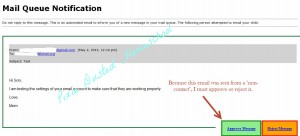 The above email was sent from an account that was not on my son’s “approved” contact list. This is an email that I received to my parent email address. This email is giving me the chance to approve the message, so my son can see it, or reject the message altogether. I could also set up the account, so the sender would get a message saying that the recipient is a child and the message is awaiting approval from a parent. It really is a cool setup!
The above email was sent from an account that was not on my son’s “approved” contact list. This is an email that I received to my parent email address. This email is giving me the chance to approve the message, so my son can see it, or reject the message altogether. I could also set up the account, so the sender would get a message saying that the recipient is a child and the message is awaiting approval from a parent. It really is a cool setup!
 Now, the kids’ side… While the kids could access their email on the computer, they prefer using the app. It is a really clean design and easy for them to use.
Now, the kids’ side… While the kids could access their email on the computer, they prefer using the app. It is a really clean design and easy for them to use.
 The part that I like is that there aren’t any ads and not many distractions. It is a simple email tool for them to use without having to worry about unwanted people spamming them with unmentionable products. I know you know what I’m talking about.
The part that I like is that there aren’t any ads and not many distractions. It is a simple email tool for them to use without having to worry about unwanted people spamming them with unmentionable products. I know you know what I’m talking about.
The only problem that I have had with KidsEmail is that the kids can’t send emails to each other. I emailed support, and they thought they had it fixed, but it wasn’t. I never pursued contacting them about it again because of other things going on. It’s not a deal breaker, but I wanted to mention it in case your kids were ones who would absolutely have to email each other.
I highly recommend KidsEmail for families who are ready for their kids to join the email/internet world in a safe way without the chance of predators or spammers getting to them. There are a couple of different pricing plans. Make sure to check it out because they currently have a special of up to 6 email accounts for 13 months priced at $38.95.
Disclosure: I received a subscription to KidsEmail for the purpose of this review. I received no other compensation, nor was I required to give a positive review. All opinions are 100% mine.

Leave a Reply